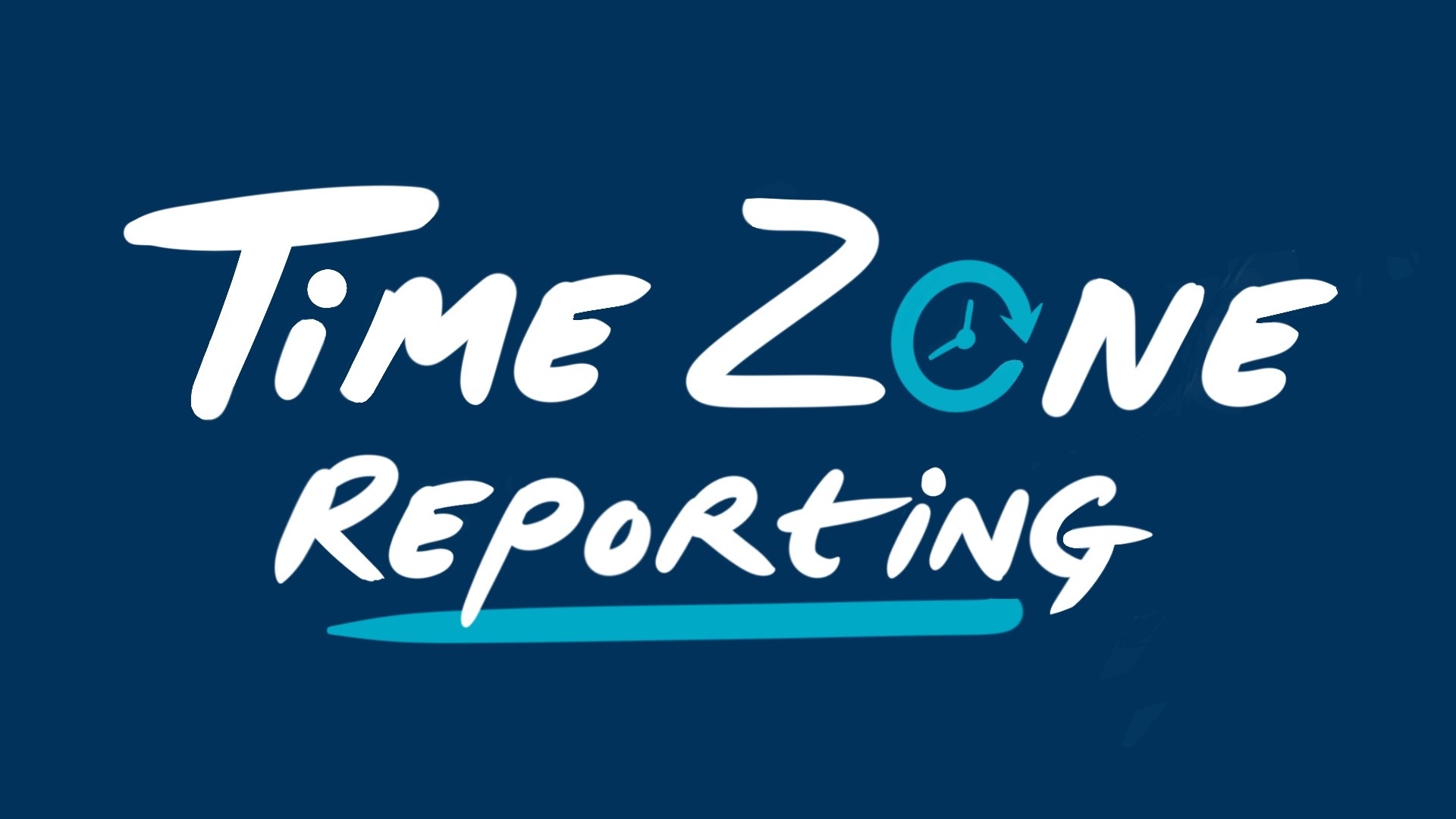
Report in your local time zone
Did you know that you can customize your Publisher Hub to view the data in your local time zone?
Head over to any of the core or advanced Performance Reports, or the Publisher Hub Settings to update to your local time zone. Real-time Clicks Report and Trending Products Report remain unaffected, and the Evergreen Report is coming soon. Your time zone will remain in UTC unless you select otherwise.
This feature will enhance your reporting by providing data in your local time zone, enabling you to create commerce content that converts well with your readers and generates even more revenue.
If you change to your local time zone, please note, any data prior to the 19th of January 2022 will be recorded in UTC, so when making a year over year comparison, we recommend reverting back to UTC for the most accurate overview.
If you want to view your API reports in your local time zone, you will also need to manually change the API setup. More information is available here.
Remember, you can select your currency from the dropdown as well to have your data displayed in US Dollars, Australian Dollars, Euros, Hong Kong Dollars, Indian Rupees, Japanese Yen, Malaysian Ringgit, New Taiwan Dollars, Pound Sterling, and Singapore Dollars.
Ready to update to your local time zone? Check out the Publisher Hub to explore more!
