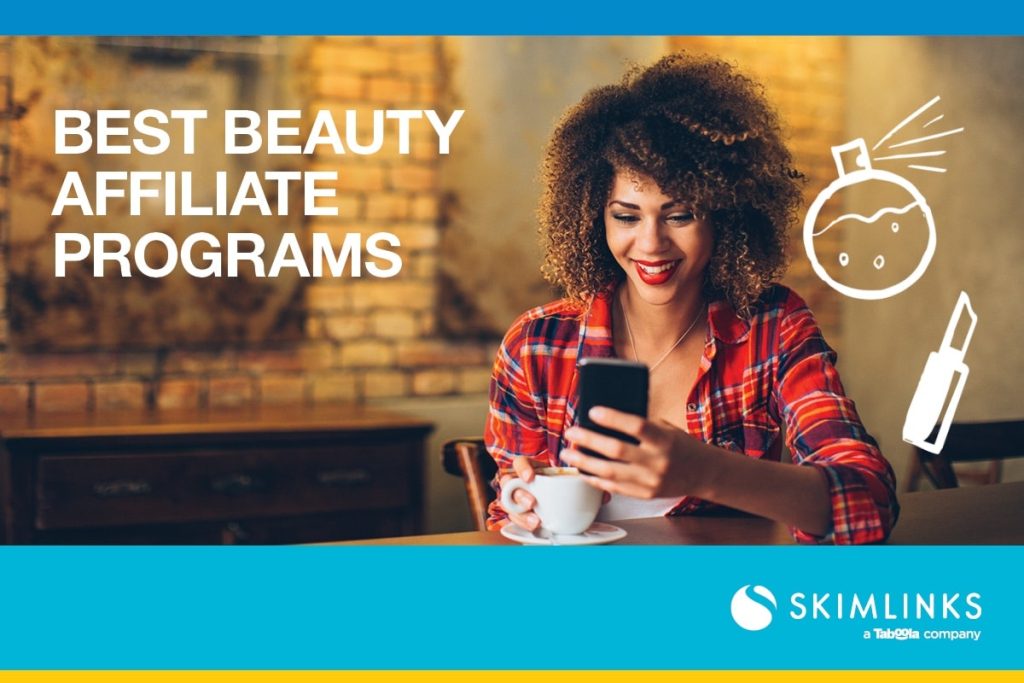Insights
Expert content and strategies for maximizing your digital marketing impact
Skimlinks x LUISAVIAROMA Case Study
LUISAVIAROMA's affiliate strategy with Skimlinks soars! +153% order value, 50% conversion, +256% traffic. Transparency and publisher empowerment drive growth.
10 Best Beauty Affiliate Programs to Promote in 2025
Passionate about beauty? Earn big! Discover 10 top-converting beauty affiliate programs from Sephora to Fenty Beauty, perfect for publishers.
Why Smart Commerce Content Publishers Practice Merchant Diversification
The risk of depending solely on one merchant
Smart Commerce Content publishers practice merchant diversification.
Cracking the code of Fair Attribution: Affiliate Marketing’s Biggest Opportunities
Gaurav & Naomi explore how affiliate attribution can evolve to fairly reward quality content creators based on real influence.
Connect SG: Mastering commerce content in a dynamic market
Recap of our Skimlinks Connect SG panel: "Mastering Commerce Content in a Dynamic Market."
The Ultimate Guide for 2024 Shopping Season in the Asia-Pacific Region – Part 1
First in a 2-part series on shopping trends in HK, TW & SG, plus forecasts for this year’s biggest sales events.
独占インタビュー第3弾:Skimlinks 製品ロードマップ徹底解説!日本のアフィリエイトの未来とは
SkimlinksのSVP対談シリーズ最終回!製品ロードマップ、日本戦略、AI新機能、アフィリエイトの未来を語ります。
独占インタビュー第2弾:EコマースにAIを!Skimlinksのテクノロジーに迫る
【SVP対談第2弾】Skimlinks技術の核心に迫る!AI活用、製品機能、日本市場対応、データ保護まで解説。
独占インタビュー第1弾:Skimlinksリーダーシップが語る、日本のアフィリエイト市場の未来
Skimlinks初期メンバー来日!日本市場戦略とグローバル強みを語る。次回はAI技術に迫る!
Affiliate success depends on authenticity
Learn how to clearly disclose affiliate links to maintain transparency with readers and comply with FTC and ASA guidelines.